Pre-setting Basic Lighting Effects on Q Light DMX Software
DMX USB converts the USB signal or IP data packet on the computer software into a DMX signal, and then sends it to the DMX lamp of the bracelet light, and the lamp responds accordingly according to the received signal.
Basic Theory
Before setting the effects on DMX software, please check the channel sheet first:
1. The LED bracelets has a total of 40 channels, each zone contains 4 channels.(Beam, Red, Green, Blue)
2. Up to 10 zones.
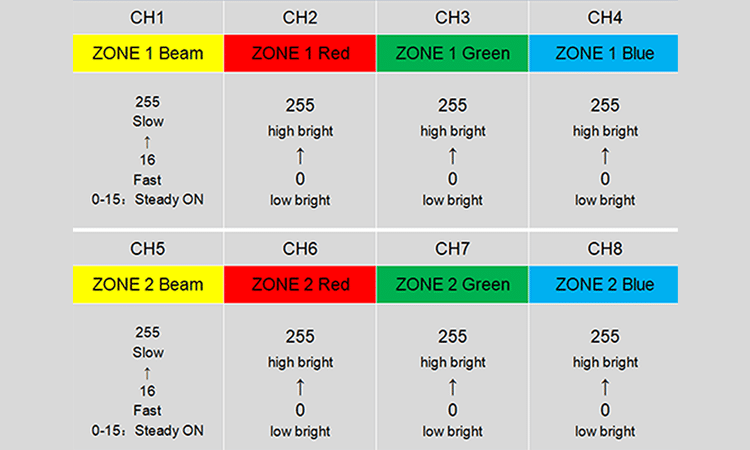
Install the DMX with Computer
For the installation process, please refer to: https://www.idmx512.com/faq-items/led-dmx-wristband/
Activate the DMX
Step 1. Click the Input/Output
Step 2. Find DMX USB, Tick Output
Add Fixture
Step 1. Click the Green ➕
Step 2. Search Generic RGB
Step 3. Select Generic RGB
Step 4-6. Setting Name(As You Want), Mode(ONLY Dimmer RGB), and Quantity(The Number of Zones You Will Use)
Pre-setting the Effects
Step 1. Click the show, Ctrl+H create a new show and rename it as you want.
Step 2. Click the Green ➕, create a new track. You can create all the tracks you need firstly.
Pre-setting the Effects
Step 3. Click the Sequence mark, create a new sequence, set the flash effect you want.
* A. Choose the fixtures used in this sequence.
* B. Pre-set the flashing effects.(color and flash frequency)
* C. Pre-set the flash time.


Leave A Comment