Step 1: Prepare the required accessories
1. Antenna X 1
2. DC Charger X 1
3. DMX Transmitter X 1
4. DMX Connector Cable X 1
5. DMX USB(DOREMIDI) X 1
6. Computer X 1
7. Download the Software (Recommend)
PS: 1-4 are included in the package, 5-7 accessories need to be prepared by yourself. For accessory No. 5, you can click here (DMX USB(DOREMIDI) ) to buy.
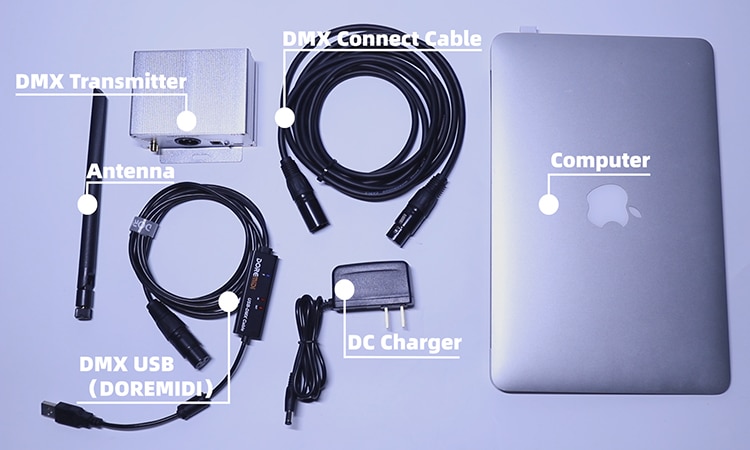

Step 2:
Install the Antenna
Step 3:
Install the DMX Connect Cable


Step 4:
Install the DC Charger
Step 5:
Connect the DMX Connect Cable with the DMX USB(DOREMIDI)
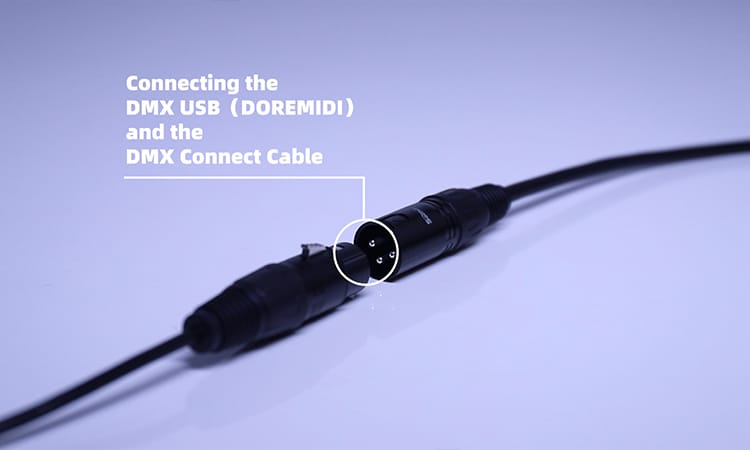

Step 6:
Connect the USB Port to the Computer
Step 7: Control the LED DMX Bracelets
- Click Inputs/Outputs
- Find DMX USB
- Tick Output
- Click Simple Desk, Then Control the LED Wristband in this Panel

For more software instructions, please check:
https://www.qlcplus.org/downloads/4.12.6/QLC+_manual_en_EN_4.12.6.pdf
Please view the installation video:


Leave A Comment