Adhering to the tenet of persistence and innovation, we cherish the feedback we receive from every communication about remote control LED bracelets with customers and transform it into feasible solutions. GFLAI is committed to “Customers First, Customer Satisfaction”. After the unremitting efforts of the R&D team, the newly developed App controller RF FUN is now ready for use.
Functional Overview
In order to meet the needs of small and medium-sized event planners, GFLAI developed “RF FUN” to provide professional technical support for the customers programlighting effects with the event promotions.
- Easy and Convenient to Operate
The APP is as easy to operate as the handheld remote controller. You only need to click the corresponding button in the APP to control DMX products.
- Diverse Functions
1. Button Control: There are 15 colors and 19 flash modes on the APP. It can also divide the product into 10 zones and control each zone independently. With simple equipment, you can achieve professional concert-level lighting effects not only with our LED wristbands, but also LED ball, LED Sticks etc.
2. Sound Activated Mode: Using an audio cable to connect DMX to audio equipment can also realize the voice control function, allowing DMX products to flash with the rhythm of music.
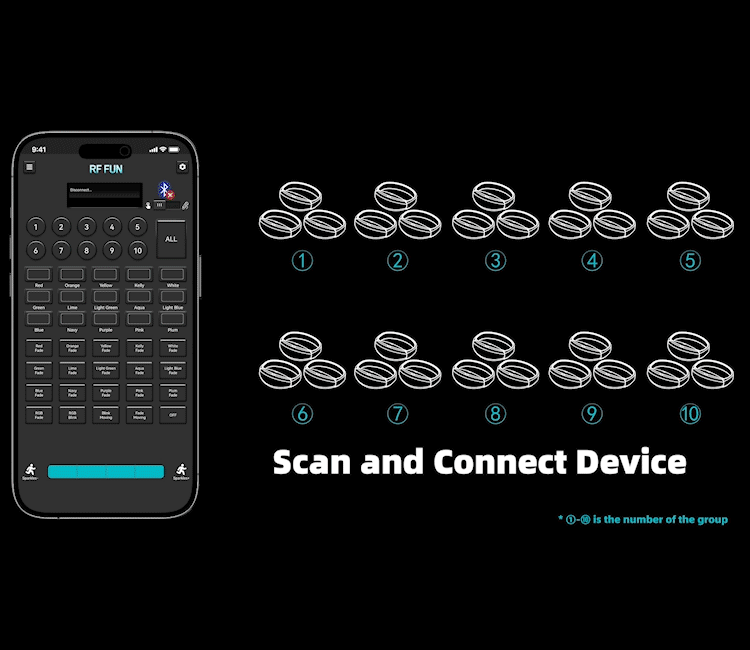
Connection Guide
Step 1: Download the APP
Step 2: With DMX turned on, open the APP and click the button in the upper left corner to enter the connected device entrance.
Step 3: Click Scan, find “G6S”, and connect
Step 4: Control LED products(take the APP control LED bracelets as an example) according to event needs
APP Interface Introduction
The entire APP control interface can be divided into four parts. Users can combine the four parts to achieve hundreds of lighting effects.
Part I: Zoning Control
In this section, you can control the remote control bracelets in different zones individually through different buttons, also you can control all bracelets at the same time.
Part II: Monochrome Display
There are 15 single colors in this section, you can combine this section with other sections to achieve the flashing effect you want.
Part III: Different Flashing Modes
We have pre-set 19 lighting modes in the APP, which can meet all the needs of small activities.
Part IV: Flashing Frequency
In this section, you can increase or decrease the flashing frequency to achieve the lighting effect you want.
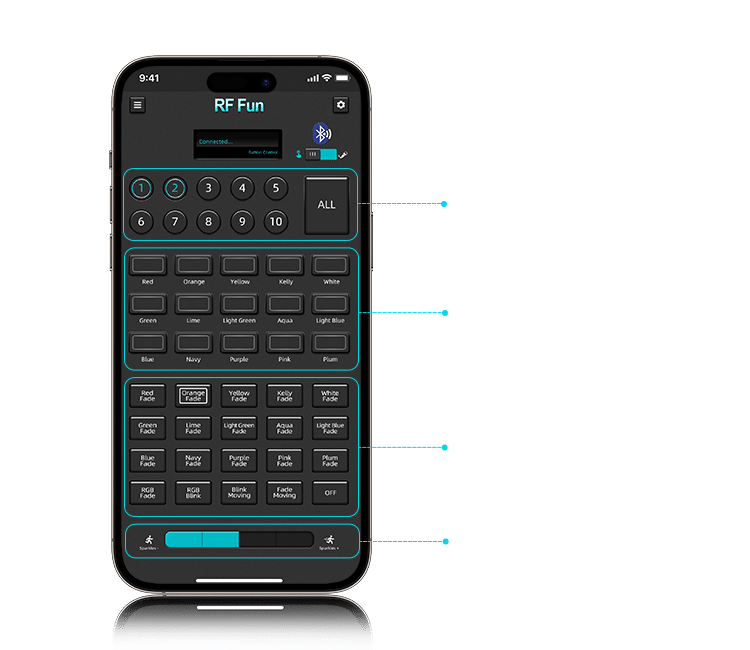
More Info
Support Page: https://www.trustvay.com/app3/rffun/support/
Introduction Video:
https://www.youtube.com/watch?v=3PSk4oxVHF8


Leave A Comment